Automated Testing ‘Remember Me’ in Selenium WebDriver
How to test ‘Remember Me’ at login
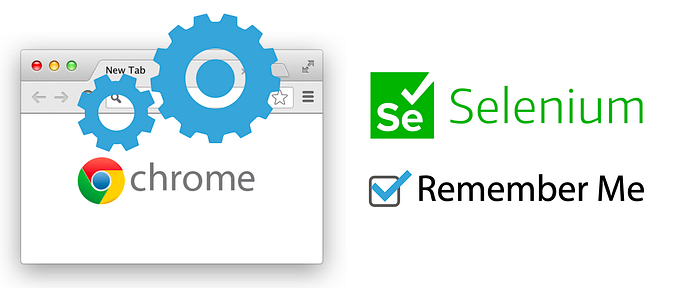
Log in’s ‘Remember Me’ functionality is very commonly found, but it is not as easy as you would expect to create an automated test to test it.
‘Remember Me’ ensures that you remain signed in the next time you visit the site, even after the browser is completely closed. However, with Selenium WebDriver + Chrome, when a browser quits then reopens, it will use a different (new) browser profile — so the cookies will be invalid and ‘Remember Me’ won’t work!
This tutorial will show you how to set Chrome’s options to use the same browser profile and successfully test ‘Remember Me’ in Selenium WebDriver.
1. Test Design
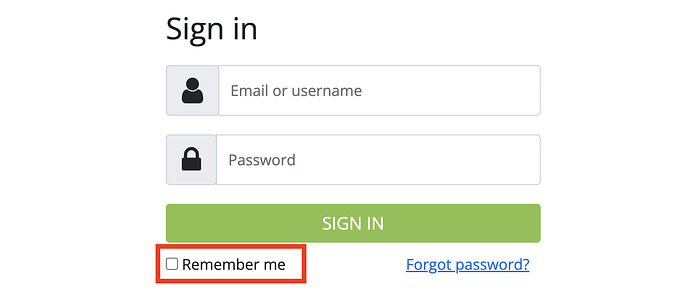
- Login with the Remember Me checkbox checked
- Copied the URL of logged in page, e.g. Dashboard
- Close the browser
- Start a new browser
- Paste the dashboard URL
- Verify logged in
Perform the above test steps manually, and it will pass.
2. Automated Test failed; why?
Implement the above steps into a Selenium WebDriver test script, as below.
it "sign in with cookie failed because different chrome profile is used" do
@driver = $driver = Selenium::WebDriver.for(browser_type, browser_options)
driver.get(site_url + "/sign-in")
sign_in("pro", "test01", :remember_me => true) driver.quit
# start a new browser session
@driver = Selenium::WebDriver.for(browser_type, browser_options) visit("/dashboard")
expect(page_text).not_to include("Please log in")
end
The test failed on the last step, expect (page_text).not_to include(“Please log in”).
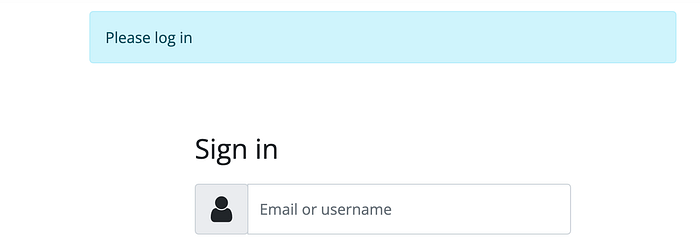
Why? The manual testing passed, so what is the difference here?
The reason: Selenium WebDriver, by default, starts a new Chrome browser with a new profile each time, which affects the cookies. Browser profiles (on Chrome) do not share cookies.
3. Verify Cookies saved after ‘Remember Me’
When a user chooses to ‘Log in with Remember Me’, a cookie entry (often called remember_token) is saved, which is later used for authentication.
The test script below will verify the cookie token has been created.
it "Cookie is created on sign in with remember me and cleared on sign out" do
sign_in("bob", "test01", :remember_me => true) remember_cookie = driver.manage.cookie_named("remember_token")
expect(site_url).to include(remember_cookie[:domain])
expect(remember_token_cookie[:value].size()).to eq(22) visit("/sign-out") # shall clear cookie
# normal sign in
visit("/sign-in")
sign_in("wendy", "test01") # should not have a cookie
shall_not_allow {
remember_cookie = driver.manage.cookie_named("remember_token")
expect(remember_cookie).to be_nil
}
visit("/sign-out") # shall clear cookie
end
The above might partially serve automated testing the ‘Log in with Remember Me’. It checks whether the cookie entry has been created, but not if it will log the user in.
Still, how can we use an automated test to test this common feature end-to-end?
4. Try to use the same chrome user data profile
The solution is to avoid creating a new profile each time.
It is possible to specify ChromeDriver to use a specific profile rather than a new profile for each Chrome browser. Choosing a profile can be done in the browser options’ add_arguments and passing a path into user-data-dir.
An example of how this works is like the below:
the_chrome_options = Selenium::WebDriver::Chrome::Options.new;
the_chrome_options.add_argument("--user-data-dir=PATH_TO/Test User Data");My test script needs to specify the path to store the browser profile (bolded) and pass it when a new browser is created.
Note: everytime you run the test, you will need to remove the profile first, so a new profile is created and doesn’t rely on existing ones. This is the purpose of the
rm_rf, followed bymkdir_p.
$chrome_user_data_dir = "/Users/me/work/projects/testwisely/ui-tests/tmp/chrome-user-data-dir"# remove existing profile
FileUtils.rm_rf($chrome_user_data_dir) if Dir.exists?($chrome_user_data_dir)
FileUtils.mkdir_p($chrome_user_data_dir)@driver = Selenium::WebDriver.for(browser_type,
browser_options(:user_data_dir => $chrome_user_data_dir))
driver.get(site_url)
browser_options is a convenient function defined in the test_helper.rb. The below adds a path to a profile to Chrome options to use the specified profile.
if opts[:user_data_dir] && Dir.exists?(opts[:user_data_dir])
the_chrome_options.add_argument("--user-data-dir=#{opts[:user_data_dir]}")
endHowever, the first time the profile starts up, it will have two tabs.
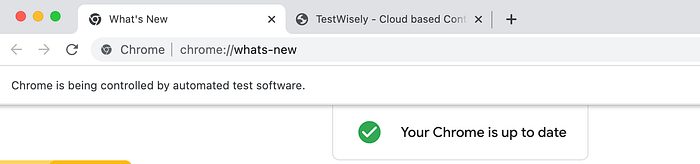
Because Chrome starts a new empty profile, it assumes you are using it for the first time. But we don’t want that in automation. So, close the browser and start it again.
4. Tidy up and complete script
Before we finish, we should tidy up the $chrome_user_data_dir.
Previously, we used the absolute path to specify the location, but it is better to use a relative path if the test is run on a different machine.
Here, I’ve kept it in the tmp folder (same as the absolute path example above) but now uses a relative path.
File.expand_path File.join(File.dirname(__FILE__), "../tmp/chrome-user-data-dir")Also, within the profile directory, Chrome will create many subfolders. Remember to add tmp to yourgitignore to avoid accidentally committing it. If you can exclude it in your text editor, I recommend doing so as well.
Complete Code below
load File.dirname(__FILE__) + "/../test_helper.rb"describe "Sign in remember me" do
include TestHelper
before(:all) do
$chrome_user_data_dir = File.expand_path File.join(File.dirname(__FILE__), "../tmp/chrome-user-data-dir")
FileUtils.rm_rf($chrome_user_data_dir) if Dir.exists?($chrome_user_data_dir)
FileUtils.mkdir_p($chrome_user_data_dir)
@driver = $driver = Selenium::WebDriver.for(browser_type,
browser_options(:user_data_dir => $chrome_user_data_dir))
sleep 1
@driver.quit # this is to create chrome profile data, otherwise, will start a new tab "What's New" @driver = $driver = Selenium::WebDriver.for(browser_type,
browser_options(:user_data_dir => $chrome_user_data_dir))
driver.get(site_url)
reset
end before(:each) do
visit("/sign-in")
end after(:all) do
FileUtils.rm_rf($chrome_user_data_dir) if Dir.exists?($chrome_user_data_dir)
driver.quit unless debugging?
end # Selenium by default starts a new profile so cookie is no longer valid. it "Sign in automativcally from the remember me cookie" do
sign_in("pro", "test01", :remember_me => true) # verify the cookie
remember_token_cookie = driver.manage.cookie_named("remember_token")
puts "Cookie Value: #{remember_token_cookie[:value]}"
expect(remember_token_cookie[:value].size).to eq(22) driver.quit
sleep 1
# if we don't specify user data dir, the cookie saved in preivous browser session won't be valid
@driver = Selenium::WebDriver.for(browser_type,
browser_options(:user_data_dir => $chrome_user_data_dir)) visit("/dashboard")
expect(page_text).not_to include("Please log in")
expect(page_text).to include("Dashboard") visit("/sign-out") # shall clear cookie visit("/dashboard")
expect(page_text).to include("Please log in")
end
end
