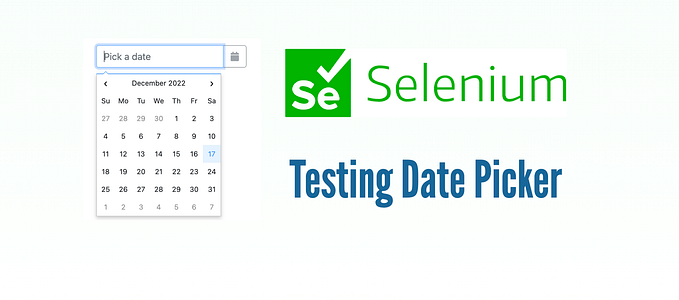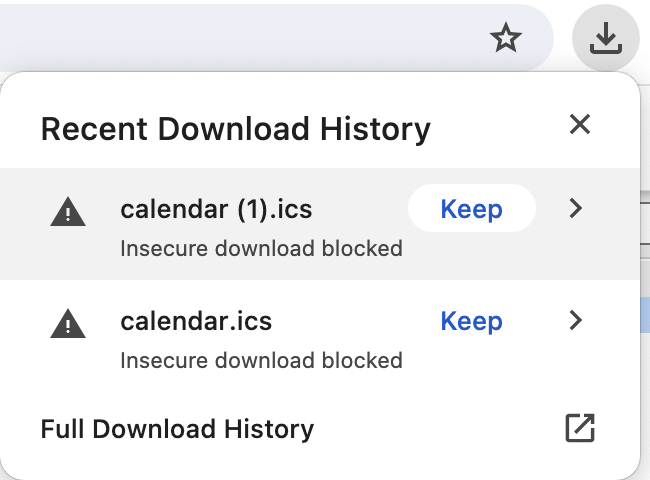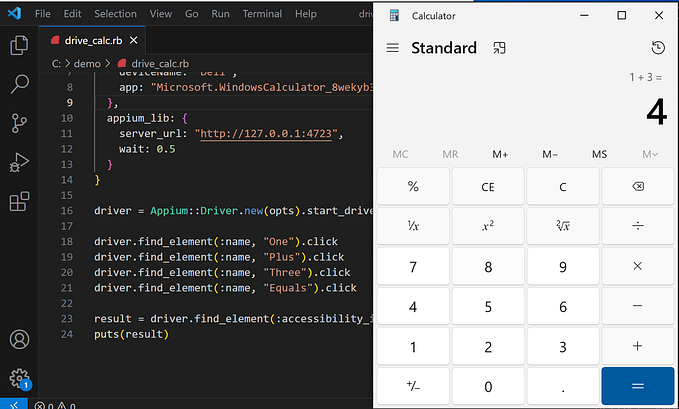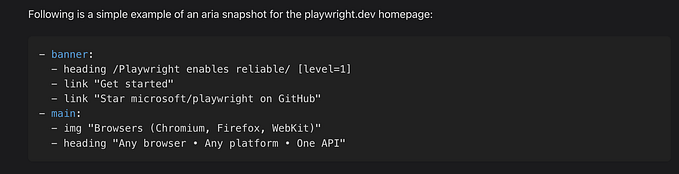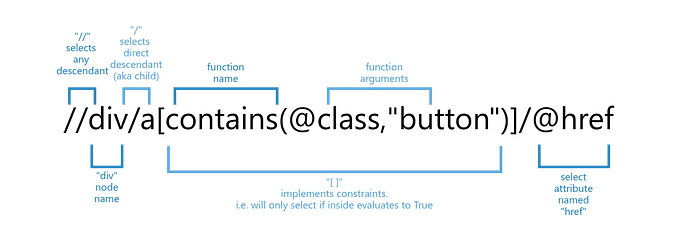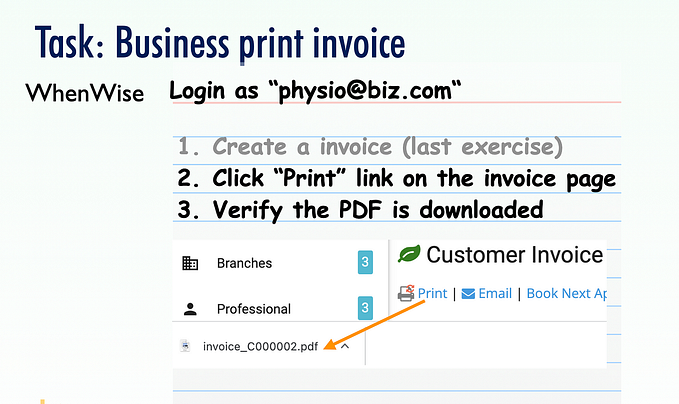Member-only story
Executing JavaScript in Selenium WebDriver
How to run JavaScript in your browser directly from Selenium WebDriver and when to use it

Modern websites use JavaScript heavily. This can make some interactions tricky. Selenium has built-in support to execute JavaScript, which can be handy for those difficult automation scenarios.
A Simple Example
Let’s start with the simplest JS action: show an alert with some text.
it "Simple JS" do
driver.navigate.to("https://travel.agileway.net")
driver.execute_script("alert('Hello JS from Selenium')")
endHere is what the execution looks like:

While this alert JS offers no value to test automation, this quick example shows that Selenium supports executing arbitrary JavaScript; which can be powerful.
Passing Object to JavaScript in Selenium Scripts
In the article “Optimize Selenium WebDriver Automated Test Scripts: Speed”, my father showed an example of entering a very large text blobusing JavaScript.